Time zone handling
When migrating from a source system in one timezone to a target system in a different timezone, migration-center converts the DateTime values deppending on some factors.
Note that the following connectors do not convert the date values on scan or import: OpenText Content Server connectors and the Database scanner.
DateTime values are converted when an object is scanned from source or imported into target based on the Timezone set on the Jobserver machine (Windows or Linux).
(the SharePoint scanner is a special case and has a dedicated section in this article)
An example
The Source system is located in Portugal, West European Time zone WET (=UTC). The migration-center's job server is located in Germany, Central European Time zone CET (=UTC+1). The Target system is located in Finland, Eastern European Time zone EET (=UTC+2).
A Documentum scanner would convert the WET timezone into CET timezone and store the values in the MC database. (adds 1 hour) A Documentum importer would convert the CET values from the database into EET values before saving them in the target system. (adds 1 hour)
Source System Date
Date saved in MC database
Target System Date
12.06.2017 15:00:00 WET
12.06.2017 16:00:00 CET
12.06.2017 17:00:00 EET
11.06.2017 23:00:00 WET
12.06.2017 00:00:00 CET
12.06.2017 01:00:00 EET
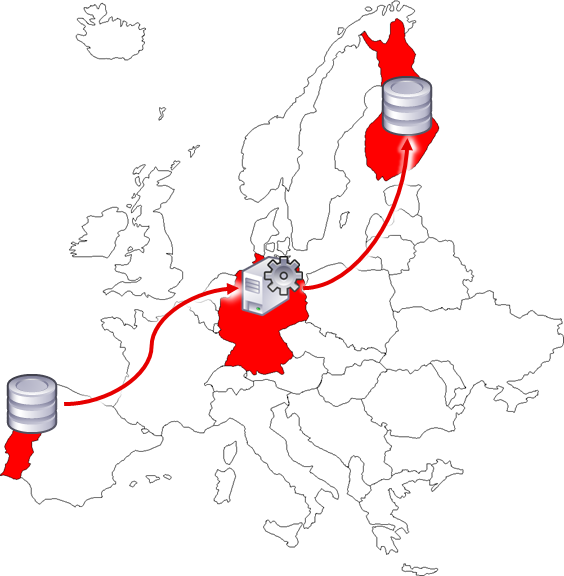
Potential issues
Different job servers are used for scanning and importing and they are located in different time zones. If this is the case, please ensure that all job servers used in that particular migration have the same time zone setting.
Either source or target system is OpenText Content Server or database. In this case, please set the job server's time zone to the time zone of the OpenText or database system.
Source and target systems are OpenText Content Server or database, i.e. migration from database to OTCS or from OTCS to OTCS. Unfortunately, this case is currently not supported by migration-center. Please contact our product support to discuss possible solutions for this case.
SharePoint scanner
The SharePoint scanner consists of two parts: a WSP part that is installed on the SharePoint server and a Java part that is in the migration-center Jobserver.
The WSP part will read date time values with the time zone settings in SharePoint's regional settings, for example West European Time in the example above. Unfortunately, the Java part of the SharePoint scanner always expects date time values in UTC. Therefore the time zone on the job server must be set to Coordinated Universal Time (UTC). This will ensure that the scanner saves the correct date time values in the migration-center database.
Was this helpful?

