System Architecture
Component Overview
Migration-center has 3 main components: Database component, WebClient and Jobserver component.
The Database stores all the migration-center configurations and all scanned and imported objects with their source and target metadata.
The WebClient is a web based UI where you can manage all the scanner, importer and migset configurations and you can trigger scan, import or transformation jobs. The WebClient can be installed on a machine in your network and then accessed from multiple other machines through a web browser (see System Requirements for supported browsers).
The Jobserver component receives the scan or import configuration from the Client and connects to source/target systems to extract/import objects, processes metadata into/from the Database and the content into/from the file system staging area. Multiple Jobservers can be installed.
Component Diagrams
Oracle
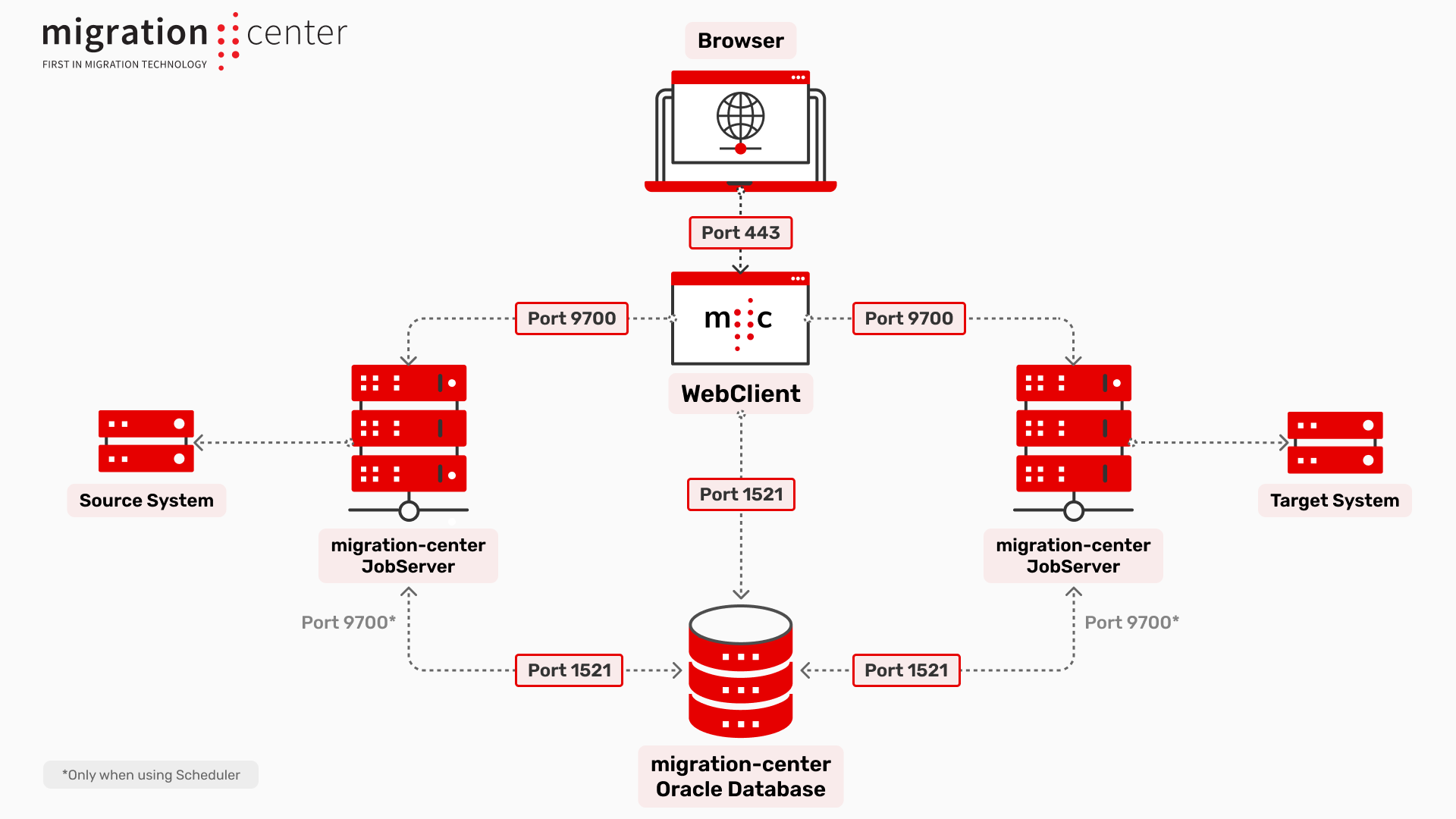
Postgres
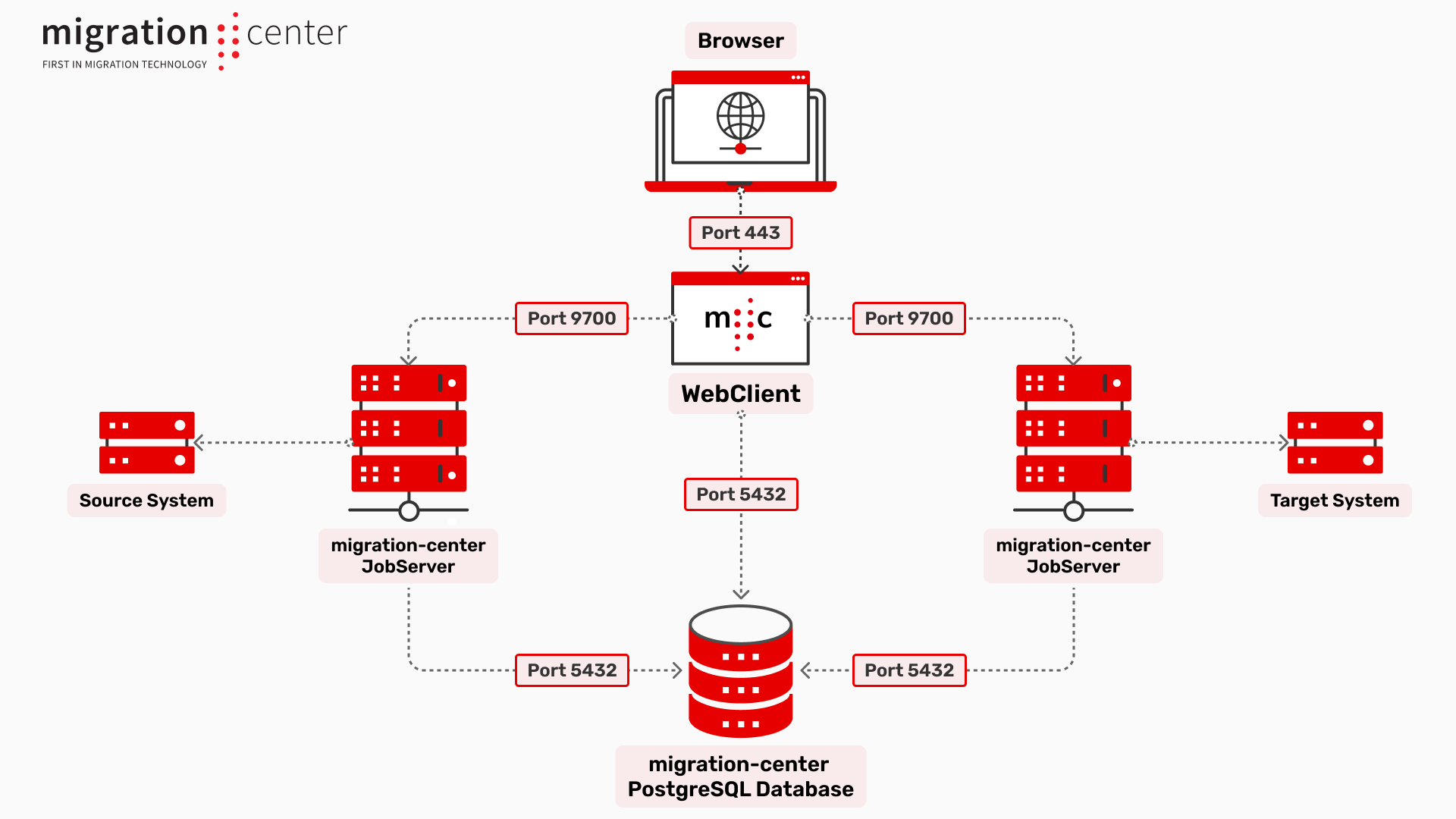
Component Port Connections
The WebClient connects as follows:
- to the Browser via port 443 - to the Database using connection via information provided by the user (default: 1521 for Oracle, 5432 for Postgres) - to the Jobserver via port 9700 by default
The Jobserver connects as follows: - to the Database via JDBC connection on the same Oracle/Postgres port as the Client - to each source or target system differently based on the system itself
When using the Scheduler feature on an Oracle database the job will be triggered by the Database instance itself, from the Database machine, by sending a socket signal to the Jobserver via the defined port (9700 by default).
For the following systems there are additional steps or components: Alfresco, Documentum, Domino/Lotus Notes, SharePoint, SharePoint Online.
Please refer to their respective user guides for the actual instructions.
Was this helpful?

