Upgrade migration-center
migration-center can be upgraded to the latest version, from any previous supported versions. Please check Considerations before upgrading.
Upgrading an older installation of migration-center usually consists the following steps:
Uninstall existing Client and Jobserver installations
Install the new version of Client and Jobserver from the new installation package
Upgrade the migration-center Database by running the Database installer against the existing instance
In this section we will cover only the Database upgrade. Instructions on uninstalling and installing the WebClient and Jobserver components can be found in the Uninstall migration-center and Install migration-center user guides.
You do not need a new license key when upgrading an existing installation. The installer will not ask you for a license key.
Upgrading migration-center will keep all existing configuration and data.
Please stop any running jobs (scanners, importers, schedulers, transformations, validations) before starting the upgrade.
Upgrading the Database
Before upgradig highly recommended to backup the existing data as described in the Backup and Restore page.
A previous version of the migration-center database can be upgraded to the current version. The installer will detect supported database versions eligible for the upgrade and offer to upgrade the database structure, migration data and stored procedures to the current version.
To start the process simply start the Database installer of the new version of migration-center.
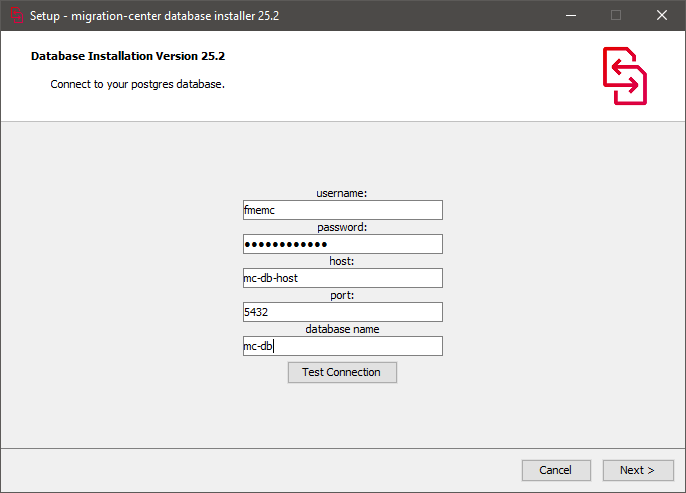
Enter the credentials for connecting to the old migration-center database. If the detected version of the database component is supported for upgrade, the following screen will appear:
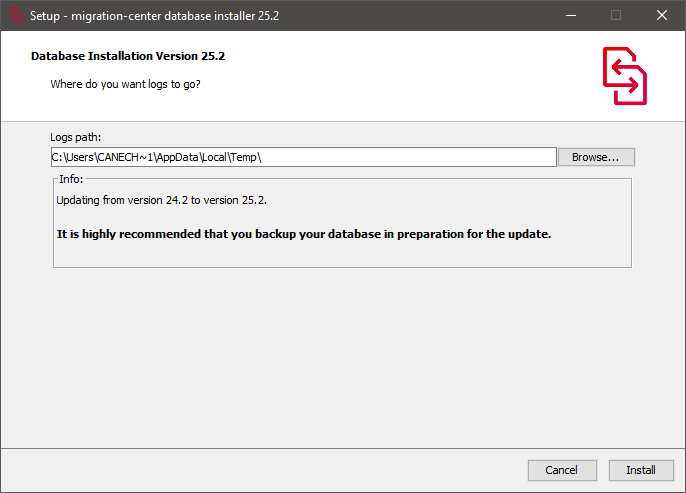
Please backup your migration-center Database before upgrading it!
Enter a location for saving the database installation/upgrade log file. In case of any errors this log file will be requested by our technical support staff.
After clicking Install the appropriate database scripts will be executed.
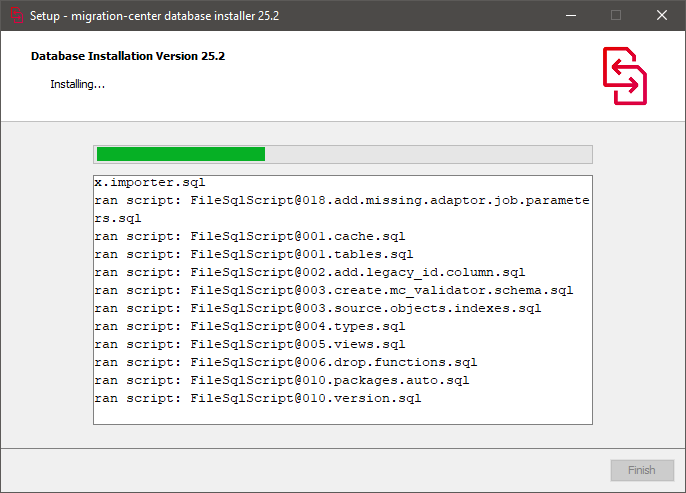
An upgrade can take in excess of 1 hour to perform, depending on the amount of data and database system performance. This is normal and does not mean the installer has stopped responding. Please do not try to close the installer application or otherwise intervene in the process.
After the upgrade finishes you should see the Progress bar filled and the Finish button.
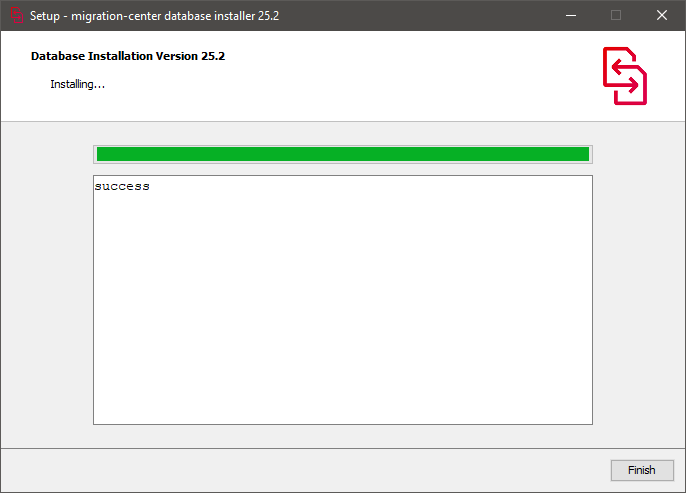
Considerations before upgrading
The migration-center database installer supports upgrading migration center databases starting with version 3.0.
From version 25.1 to 25.2
For upgrading an Oracle database older or equal to 25.1 to 25.2 or above, two new grants must be given to the fmemc user.
When doing the upgrade you have two options:
Execute the above grants using the sys user manually before the upgrade, then run the database installer using the fmemc user.
Run the database installer using the sys user so the grants are added automatically.
If the grants are missing, when running with fmemc, the installer will stop and display an error. After running with sys or setting the grants manually the installer can be run again with no issues.
From version 3.0.x to 22.1.0
The following conditions need to be fulfilled for the upgrade procedure to work (these are checked by the installer):
The old database’s version must be one of the following: 3.0.x, 3.0.1.985, 3.1.0.1517, 3.1.0.1549, 3.1.1.1732, 3.1.2.1894, 3.2.0.2378, 3.2.1.2512, 3.2.2.2584, 3.2.2.2688, 3.2.3.2808, 3.2.4.3124, 3.2.4.3187, 3.2.4.3214, 3.2.4.3355, 3.2.5.3609, 3.2.5.3768, 3.2.6.3899, 3.2.6.4131, 3.2.7.4348, 3.2.7.7701, 3.2.7.7831, 3.2.7.7919, 3.2.8.7977, 3.2.8.8184, 3.2.8.8235, 3.2.8.8315, 3.2.9.8452, 3.3.8573, 3.4.8700, 3.5.8952, 3.5.8952, 3.6.8970, 3.7.1219, 3.8.0125, 3.9.0513, 3.9.0606, 3.9.0614, 3.9.0606, 3.9.0704, 3.10.0823, 3.10.0905, 3.11.1002, 3.12.1219, 3.12.0226, 3.13.0403, 3.13.0416, 3.13.0508, 3.14.0630, 3.14.0807, 3.15.0930, 3.15.1023, 3.15.1218, 3.16.0331, 3.17.0630, 3.17.0810, 3.17.0903
You can check your current database version in the Client’s “About” window. If your version is not one of the above please contact our technical support at [email protected].
From versions older than 3.1.0.x
Due to the new update feature released with migration-center 3.1.0, a new instance of an existing scanner may detect updates for objects scanned with previous versions even though the objects haven’t changed from the previous scan. This behavior always applies to virtual documents or documents that have dm_relations and occurs due to the information used by the new features in migration-center 3.1 not being available in the previous release. For this reason, a new scan will recreate this information on its first run.
Transformation rules created with a version older than 3.1.0 which use the system attribute r_folder_path might need to be reconfigured. This is because migration-center 3.1 now stores absolute folder paths instead of paths relative to “scanFolderPaths” as was the case with the previous versions.
Database upgrade from previous versions older than 3.1.2: as a result of the upgrade process increasing the default size for attribute fields to 4000 bytes (up from the previous 2000 bytes), Oracle’s internal data alignment structures may fragment. This can result in a performance drop of up to 20% when working with updated data (apparent when transforming / validating / resetting). A clean installation is not affected, neither is new data which is added to an updated database, because in these cases the new data will be properly aligned to the new 4000 byte sized fields as it is added to the database.
If the database contains Virtual Documents and objects that are part of scanned Dctm Relations (this does not apply to the FileSystem connector) some additional checks are done by the installer. In case any of these checks fail an error is raised by the installer. In this case stop the installation and contact our technical support at [email protected].
Updating database version 3.1.2
Due to changes and new functionalities implemented in migration-center version 3.2 that rely on additional information not present in older releases, the following points should be considered when updating a database to version 3.2 or later:
The concatenate function will only have 5 parameters for newly added transformation rules. Reason: the “Concatenate” transformation function has been extended to 5 parameters for version 3.2. Transformation rules using the “Concatenate” function and created with a previous version of migration-center will retain their original 3 parameters only.
The system rule “mc_content_location”, which allows the user to define or override the location where the objects’ content files are stored will be available for use only in migration sets created after the database has been upgraded to version 3.2 Reason: the “mc_content_location” system rule is new to migration-center version 3.2 and did not exist in previous versions
The Filesystem scanner won’t create the “dctm_obj_link” attribute anymore Reason: with version 3.2 of migration-center scanners and importers are no longer paired together. The “dctm_obj_link” attribute was created automatically by the Filesystem scanner in previous iterations because it was a Filesystem-Documentum connector. Since this no longer applies to the current Filesystem scanner which is just a generic scanner for filesystem objects and has no connection to any specific target system, it won’t create any attributes specific to particular target systems either. If objects scanned with a Filesystem scanner are intended to be migrated to a Documentum system, the “dctm_obj_link” rule must be created and populated with transformation rules in the same way as any other user-defined rule.
The Filesystem scanner won’t detect changes in a file’s metadata during subsequent scans for files which have been scanned prior to updating to version 3.2 Reason: detecting changes in a file’s external metadata (in addition to the file’s content) is a new feature of the Filesystem scanner in migration-center 3.2; previous versions of migration-center did not store the information which would be required by the current Filesystem scanner to detect such changes. A change to a file’s modification date would trigger the update mechanism though and would also enable full 3.2 functionality on subsequent scans.
Was this helpful?

